Defining Payroll Categories
The Payroll feature helps you to configure various payroll variants such as bonuses, commissions, overtime pay, holiday pay, and vacations. Using the Payroll feature, you can add, modify and remove payroll categories, and track various payroll parameters.
To add a new payroll category:
- Click HRM >
Timesheet > Admin >
Payroll > New
Category.
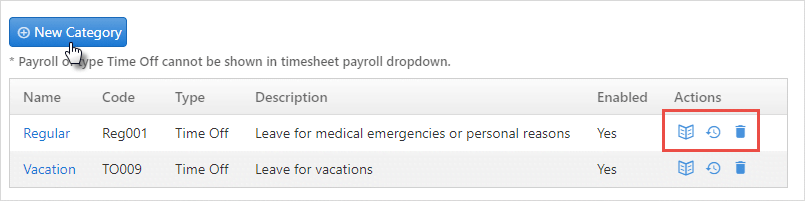
- Select the category type, add code, name and notes for the category.
Enable it and click Save.
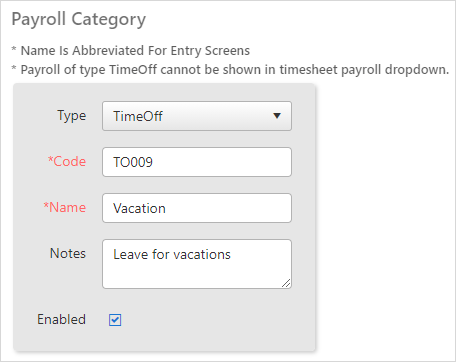
To view a payroll category, click on the
 icon from the
Payroll screen. From here the user can modify the
payroll category, set users for a category or delete a category.
icon from the
Payroll screen. From here the user can modify the
payroll category, set users for a category or delete a category.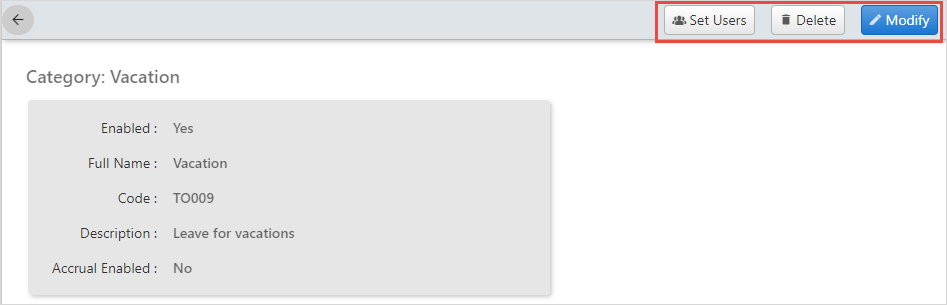
To view the history of a payroll category, click on the
 icon from the
Actions column, the users will be able to view
all the history of an employee's payroll category.
icon from the
Actions column, the users will be able to view
all the history of an employee's payroll category.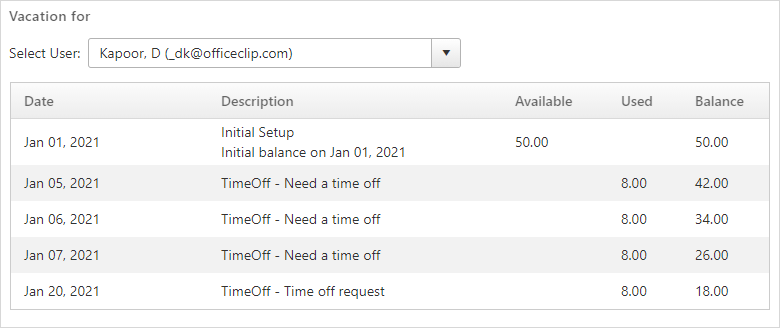
To remove a payroll category, click on the
 icon in the Actions column for that category. To
remove a payroll category, first disable the category and then delete
it.
icon in the Actions column for that category. To
remove a payroll category, first disable the category and then delete
it.- To disable a category, click on the payroll category, click
Modify and then uncheck the
Enabledbox and click Save.
Click Next to go to the next Admin.
To go back to the Timesheet list screen, click on the ![]() icon.
icon.