Configuring Billing Rates
This feature involves the setting up of cost and billing rates for all the users of a group. The billing rate is used while billing the customer of the company, and the cost is what is paid to the user or employee. The billing process begins upon the date the rates are specified to start. This feature also helps in estimating the project cost.
To set up cost and billing rates:
Click HRM > Timesheet > Admin > Rates.
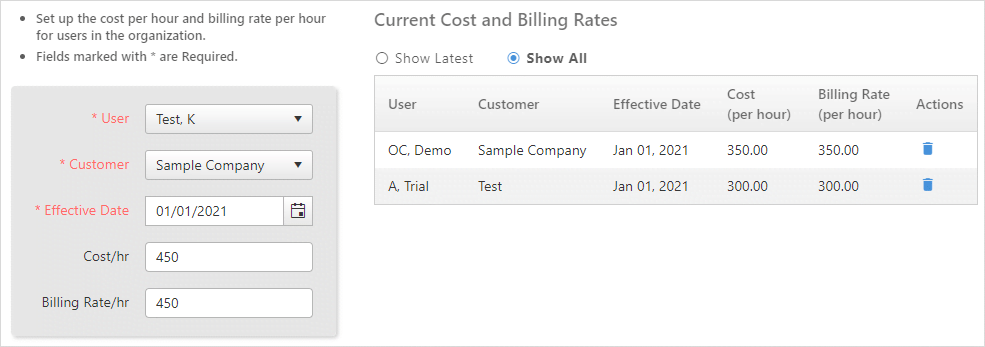
Select the User, Customer, Effective Date from when the billing begins, Cost (per hour) and Billing rate (per hour).
Click Save to add more rates, or click Save & Next to configure the next Admin feature.
- To go back to the Timesheet list screen, click on the
 icon.
icon. You can see the table consisting of the current cost and billing rate displayed for the user's convenience. Also, view either the latest records or all records by clicking the Show latest and Show all links, respectively. To delete a record, click the
 cross mark.
cross mark.