Opportunities Quick View
Opportunity Module consists of information about an opportunity or a lead. Opportunity is a potential deal for sales, requested product or revenue for a business, whereas lead is a potential customer. This Opportunity Management will help to:
- Keep all information related to a lead or opportunity in one place to ensure a consistent communication.
- Forecast your sales deals.
- Prioritize different opportunities.
- An organized Opportunity management will help to convert leads into customers and close your sales deals faster.
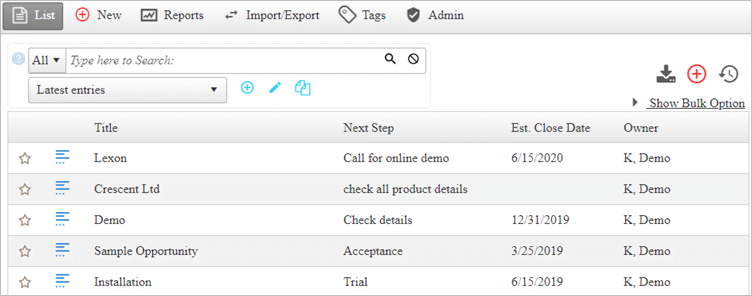
New Opportunity
- Add new opportunity details by clicking on the New button inside the Opportunities module.
- Users can also add a new opportunity by clicking on the
 icon on the
right side of the Opportunities
list screen.
icon on the
right side of the Opportunities
list screen. - Check - How to create a new Opportunity and save other details.
Import/Export
- Users can import or export all opportunities and their details in CSV format.
- This will help to keep all the data related to opportunities or leads in one place in a spreadsheet and in an organized manner.
- Check how to Import/Export Opportunities..
Tags
- Tags will help to segment your leads data by categories or groups.
- It may also help to group your leads priority wise or industry wise.
- With Tagging you can notify things to a particular set of leads or send emails or messages to a specific group or send promotional campaigns to leads related to sales.
- Tags will basically search a list of opportunities or leads you are looking for.
Custom Fields
- Opportunity module has fixed fields but users can also create custom fields as per their business requirements.
- These custom fields can be created with different types like date field, number, boolean, hyperlink, list field, etc.
- These fields can be edited and configured.
- Know more about - How to create custom fields.
Rules
- Rules in Opportunities application are set up by the Administrator.
- The rules in the system will execute actions as per the set conditions for an opportunity.
- Opportunity consists of Access rules which grant or restrict access to data for certain users or departments.
Contact Roles
- Contact roles will allow you to assign multiple contacts to an opportunity.
- These contacts are given different roles in an opportunity which can work towards converting a lead into a customer or manage sales deals.
- Know more about - Adding contact roles to an opportunity.
