Using Opportunities
This section describes ways to use the Opportunities application efficiently.
Creating a New Opportunity
This screen allows you to enter all the details associated with a new Opportunity, such as the account name, the stage the opportunity is in, the probability of the opportunity, and the estimated revenue from the opportunity.
To create a new Opportunity:
- Click CRM >
Opportunities.Click on the New
button or click on the
 icon on the right side of the opportunity list screen.
icon on the right side of the opportunity list screen. 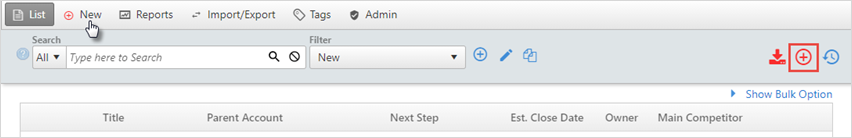
- The New Opportunity screen allows you to
enter Title, Stage,
Parent Account, Currency Type
and other details of the opportunity from the drop-down
lists. Fields with an asterisk (*) are required to be filled in to
save the opportunity.
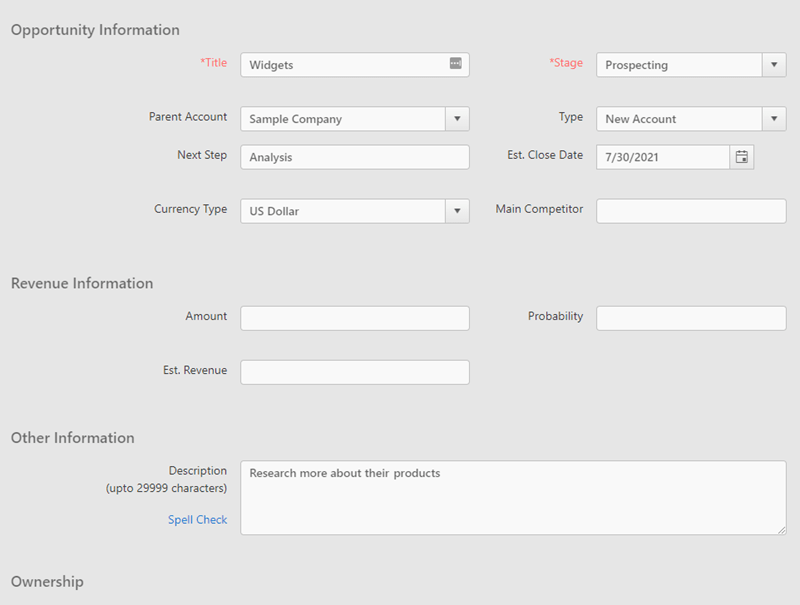
- Click Save when you have finished entering information in the fields.
Editing Opportunities
From the main Opportunity List, you can Modify, Clone or Delete the Opportunity Information.
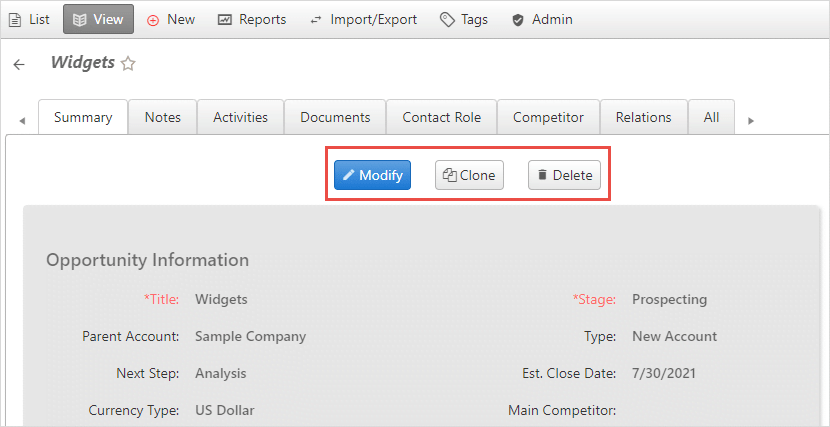
The features of Editing in Opportunities are similar to the features in Contact Manager. See the detailed description, on how to edit opportunities.
