Opportunities Application
Understanding OfficeClip Opportunities
The OfficeClip Opportunities application assists organizations with their potential client opportunities. Using this application, users can create, organize, report, and filter a list of relevant opportunities. Opportunities can integrate with specific accounts with relevant profit and revenue estimations.
Opportunities are added to an organization with details such as Access information, User information, Ownership, etc. You can manage information such as estimated revenues, the probability of the opportunity, the stages and next steps for the opportunity in these sections.
You can set permissions for various roles of an organization based on hierarchical levels, making the information easily accessible. You can configure all the details of your Opportunities to make them as secure as needed by your organization.
Various items such as tasks, appointments, documents, and time associated with each Opportunity can be easily managed and reported.
You can search the details of an Opportunity using the given criteria or by creating filters to sort out details that you specify.
To enter this application:
Click CRM > Opportunities.
Overview
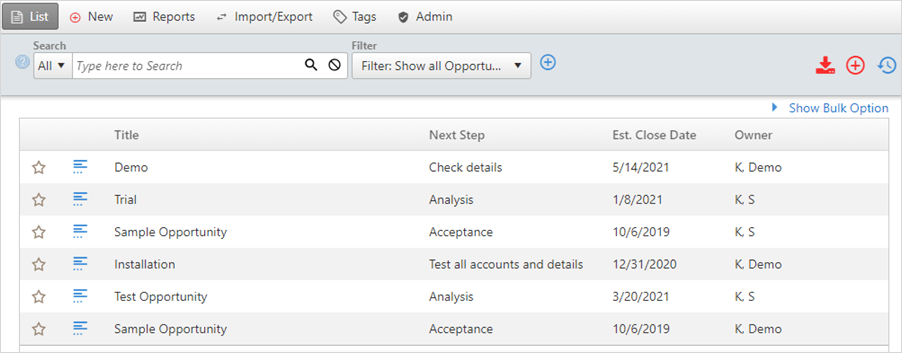
The Opportunities application enables an organization to efficiently manage, update and track the progress of their opportunities. Opportunities can be modified as they change and turn into actual sales for the company. Potential revenue and probabilities can be assigned to each opportunity, and the opportunities are also tied to OfficeClip Accounts to provide smooth and accurate management better.
