Invoices Application
Understanding OfficeClip Invoices
With OfficeClip Invoices, all your customer invoices can be created and maintained from within OfficeClip. Whenever a customer pays for an invoice, its status gets updated on the invoice list screen.
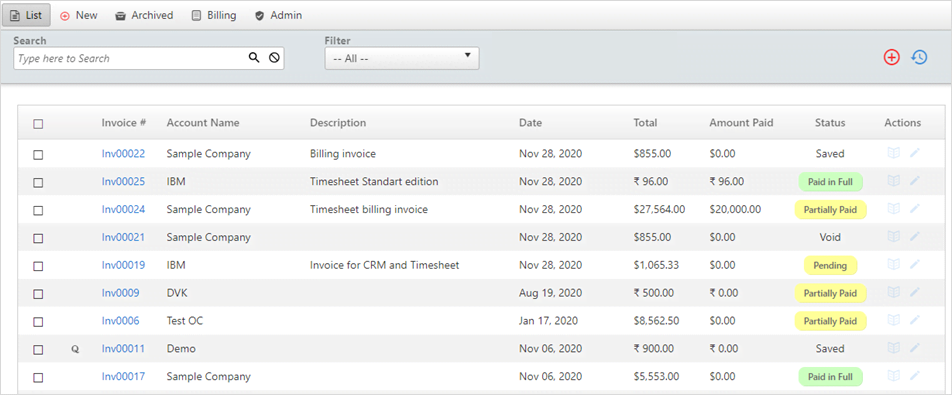
The following is a representative workflow of the Invoices application:
An invoice is created and sent via email to the customer.
The customer opens the invoice by clicking on the link in the email.
The customer reviews the invoice; any dispute notes are sent back to the seller via email.
Once the customer accepts the invoice, payment can be made online directly from their screen.
Recurring invoices are created by the seller and can be set up to pay automatically via credit card.
The system saves invoice transaction and notes history for review.
Overview
An Invoice is a written agreement between the buyer and seller which specifies the details of the goods and services purchased.
OfficeClip Invoices allows companies to create and send invoices to its customers. When the invoice is created, an email is sent to the customer. Customers can pay the invoices online via credit card or PayPal, or by sending regular checks. The Invoices application supports the creation of recurring and nonrecurring invoices.
