Skin
In this section, the user can change the background of the screen according to their choice. With each background change, the color of the background and the font will change.
To change the skin:
- Click Settings > My Profile > Skin.
- Here, you see different color background choices for your screen.
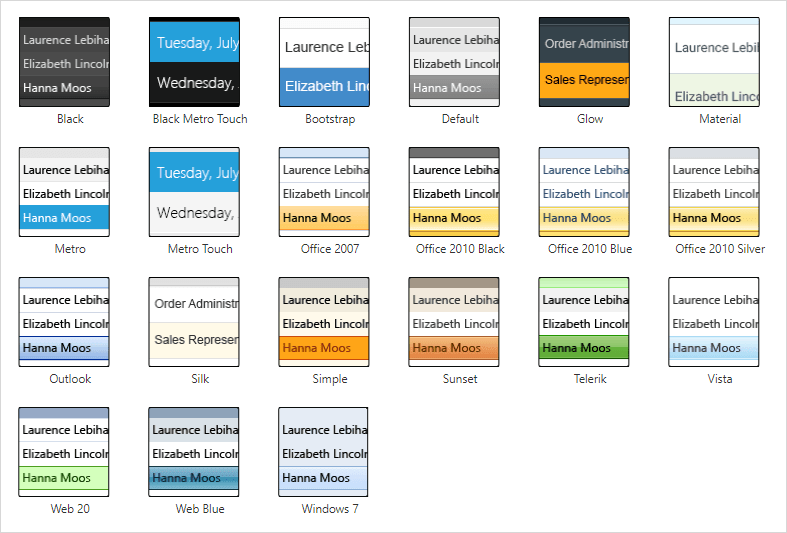
- You can also click on your profile picture besides
Settings on the right side of the screen, and
click Select Skin.
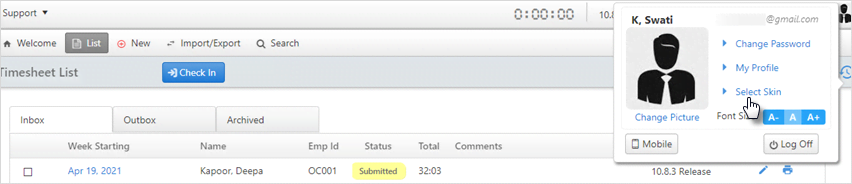
- Click on the color of your choice and the background of your screen changes.
