Change Password
Users can change their password in this section; for security purposes, passwords should be changed at regular intervals.
To change your user password:
- Click Settings > My Profile > Change Password.
- Enter your Current Password and your
New Password, and then enter your new password
again in the Re-enter Password field.
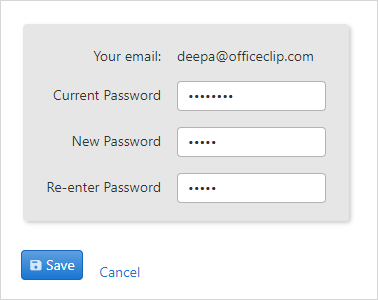
- Click Save when finished.
