Suppression List
Suppression list is a list in Campaigns application which contains the names of users who have opted out of the email campaigns.
To add users in the suppression list:
- Click on Campaigns >
Admin > Suppression
List.
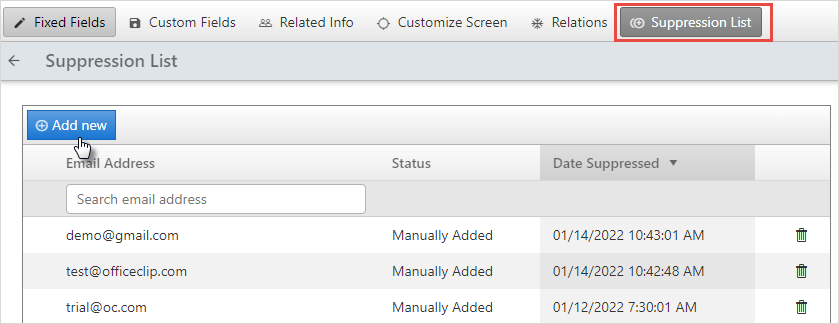
- Click on the Add New button.
- Add the name of the user you want to block and click on the
 icon to save the name to the list.
icon to save the name to the list. 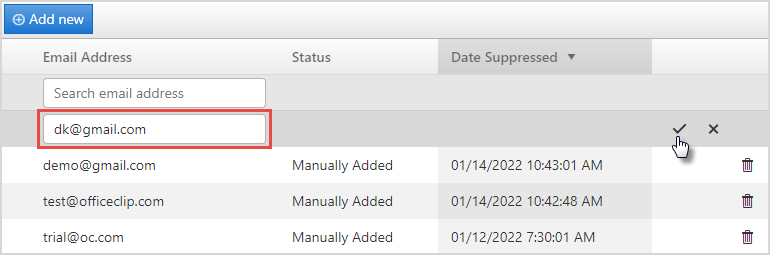
- To delete the user from the list click on the
 icon.
icon. - You can search for email addresses by typing the email address in the search box and clicking enter.
