Options
The Options configuration screen enables administrators to manage the fields displayed on the Issue List screen. From here, the administrator can configure the main list screen.
- Click Issue Tracker >
Binder > Admin >
Options or from the Issue
Tracker, click the
 icon in a binder. click Options on the button bar
of the Admin menu.
icon in a binder. click Options on the button bar
of the Admin menu. 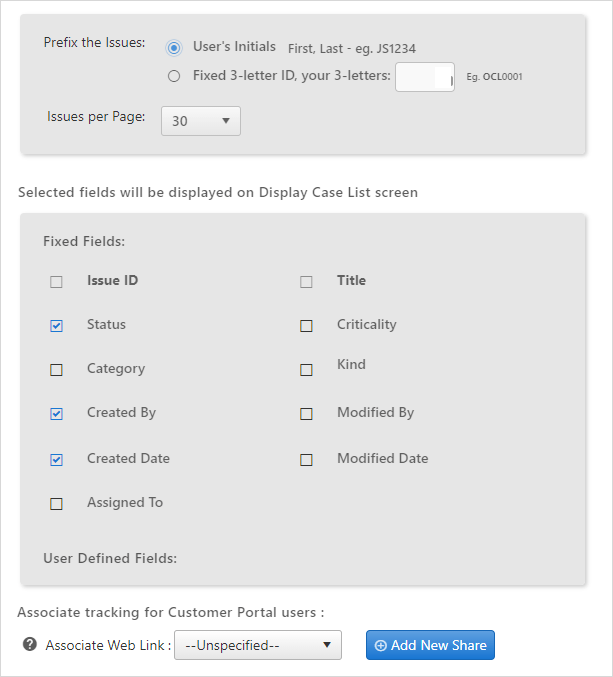
- All issues are assigned a number, and the administrator can set the Prefix for the issues as either the user's initials or a fixed 3-letter ID.
- The administrator can choose the number of issues that will display per page by choosing from the drop-down list and also select fixed fields and user-defined fields to be displayed on the Issue List screen.
- To associate tracking about the issues for the customer portal users, you can add the web link and click Add New Share. To learn more about sharing reports or issues with customer portal users, click here.
- Click Save to save all the changes.
- Click Save & Next to save information and continue to the next Admin section.
- To go back to the Issues list screen, click on the
 icon.
icon.
