Bulk Processing
The Bulk screen allows administrators to perform bulk operations with issues conveniently. Issues of a certain Status can be copied to another binder in OfficeClip or bulk archived so that they do not show on the main Issue List screen. Administrators can also delete archived issues in bulk based on their age. Archived issues can be seen later by selecting the binder and then selecting the filter for the Archived Issues.
To copy, archive or delete issues:
- From the Issue Tracker, click one of the
binders. Then, click Admin on the button bar.
Click Bulk on the button bar of the Admin menu.
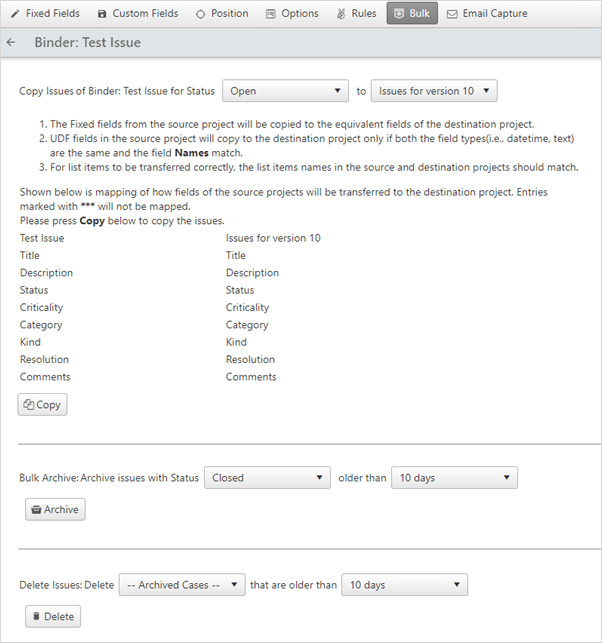
- Administrator can copy issues from one binder to another binder by selecting the fields from the drop-down menu. The screen shows the mapping of how to transfer the fields. Press Copy to copy the issues.
- Issues can be archived by selecting the specific status and age from the relevant drop-down boxes. Press the Archive button to move the issues into the archive.
- Archived issues ranging from zero days to one year old can be deleted by selecting the desired number of days from the drop-down box and pressing Delete.
Click Next button to go to the next Admin screen.
To go back to the Issues list screen, click on the ![]() icon.
icon.
