Reports Management for Time Off
This Time Off reports will allow the users to track employees time off, which will show employee availability for existing or upcoming projects. This will help to make more accurate decisions about project and resource allocation. It will also give an idea about planning employee time and managing project schedules accordingly.
The following reports are available:
Time Off Requested: Provides detailed information regarding the time off requested by each user on various categories
Time Off History: Detailed information regarding the time off history by each user on various categories
Time Off Approver: Detailed information regarding time off history based on approver
Viewing Reports
To view the Reports:
Click HRM > Timeoff > Reports.
You can see the list of reports. Click on the report you want to view.
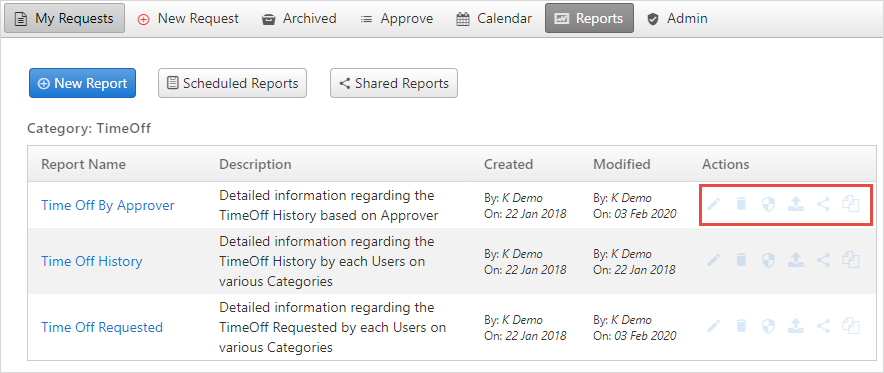
You can also Edit, Delete, Copy and Change Permissions of the reports with these icons from the Actions column.
To see the detailed description of how to edit, delete, change permission, etc. click here.
- Users can also share and schedule the reports. Learn more about how to share and schedule the reports.
- Users can also view the list of scheduled and shared reports.
- The users can export reports to various formats such as Adobe PDF
(.pdf), Microsoft Word (.doc) and Microsoft Excel (.xls). Click on a
report and then select a format from the toolbar.
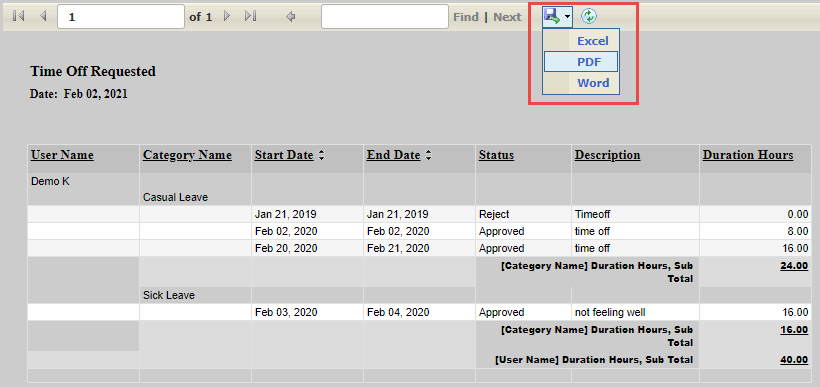
- The file with desired format will get downloaded in your system.
Creating Reports
To understand the detailed description of all the report features, click here.
